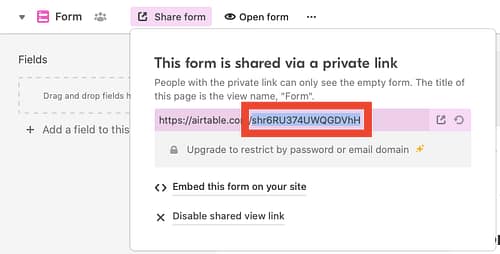Overview
This table is what your app users would see on the home screen when they launch the app.
Table name
You can name it anything, but we’d recommend matching its table name on Airtable.
Table ID
Select the table and you’ll find its ID in the address bar starting with 'tbl'.
Example: tbl7nhn6MQiAxMdfx
Primary field name
These are the records titles in bold.
Subtitle field name
These are the records subtitles in light grey.
Thumbnail field name
These are the records images on the left side.
Search Field
You can choose any Airtable field to work with the search function. By default if you leave this empty, the function would only search in the 'Primary' field.
Flagging Field
An option to allow your app users to report a record. Field type has to be 'Number'
Form ID
This would link to an Airtable Form. The form can be used to add new records. e.g. new posts added to the app, contact form, etc. Normally this form would be in the same table or base, but that’s optional. The form can be anywhere.
Example: shrViFuZQrk1VDyfI