Fields

Airtable Fields
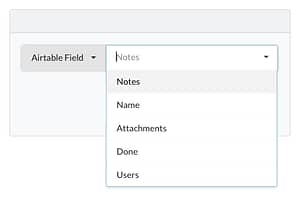
This feature shows a list of ‘predicted’ fields. If anything is missing, you can just type its name manually.
💡Only fields with at least 1 existing value will show up!
Text
An option to display a text element in the app’s record view. Could be static or dynamic pulled from a table field. With some styling settings: size, color, alignment, etc.
Button
Button title
It could be a fixed hard-coded text or a dynamic text pulled from an Airtable field.
ActionsURL
Could be anything. e.g. web “http”, email “mailto”, call “tel”, WhatsApp, Instagram..etc.Link to another recordLinking to another record adds the ID of currently viewed record to a designated field in the Users table under the current user.Unlink from another recordThe exact opposite of the action “Link to another record”.
Image
An element to show a single image in the record view. With some size settings option. Tested formats: jpg and png.
Text edit
This should be used mostly for user profile page. It includes some type validation. e.g. number, email..etc.
Checkbox
Linked records
Linked records are clickable to navigate between records. They’re basically IDs of records. Looked up records are basically linked records in text format. Lookup field is needed to match with IDs and make them readable. Click here for How to use Linked Records.

Hi there. I notice the type edit for the user page is used for validation and that when a user selects profile page for the first time it creates a new record. I already have a list of users in a table. Will it validate existing users? For non-users can I send them to a signup form to become users?
No, currently miniAppMaker does not validate against existing users. New users only have an option to signup through the app. This is required in order to link device ID with user record.
If you already have a list of users in a table, my recommendation is to create another table for app users. Then you can link the 2 tables to lookup existing users data. You can do this manually or through Zapier.